Your second option is to run a pre-formatted report of the research outputs of the University of Arizona or an individual researcher. These are dashboard with visualizations to summarize the researcher or institutions' output and impact.

For all of the institution-specific reports, any institution can be searched instead of University of Arizona.
Explore Reports will navigate you to “Reports Landing” page, where you can either jump on an existing Overview Report or create your own report.
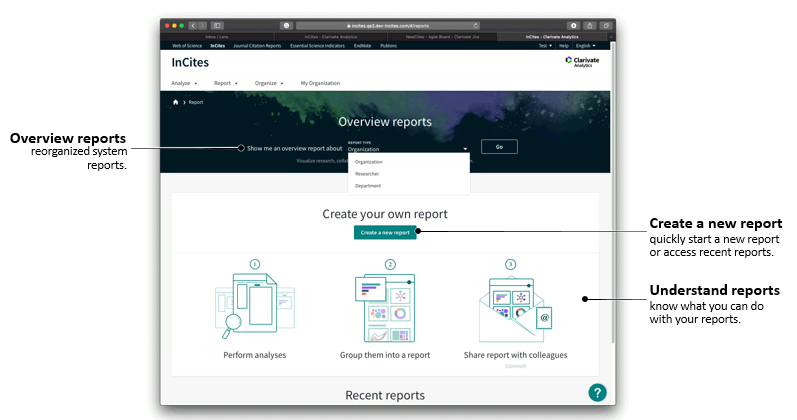
Note: The “Department” report is only visible to My Organization subscriber.
Main Library | 1510 E. University Blvd.
Tucson, AZ 85721
(520) 621-6442

University Information Security and Privacy
© 2023 The Arizona Board of Regents on behalf of The University of Arizona.

