The University of Arizona has a subscription to InCites, but an individual registration is required to create a password for access.
1. Create an account or use your existing Web of Science/Journal Citation Reports/EndNote online profile.
2. Use the Getting Started with InCites portal to find help and support
3. Use the InCites User Guides
4. Take a free, on-demand course, Preparing to Use InCites. It's a brief introduction to the data behind InCites and an introduction to the basics of bibliometric analysis.
The InCites Explorer is a tool for analyzing the People, Organizations, Regions, Research Areas, Journals, Books, Conference Proceedings and Funding Agencies included in the InCites dataset and is powered by the Web of Science Core Collection indexes. Data in InCites is updated monthly (usually towards the end of the month) and is based on the Web of Science data extracted towards the end of the previous month. The data update schedule for InCites is available here.
After registration and sign-in, you will be directed the main landing page within the application where InCites data is organized in to three main boxes as shown below.
The header bar at the top serves as a quick access toolbar where you can jump of each individual entity or reports or organize your data into folders and dashboards.
The question mark at the bottom right is called as the “Resource Center” and allows you to view Product Announcements, Guides and walk-throughs.
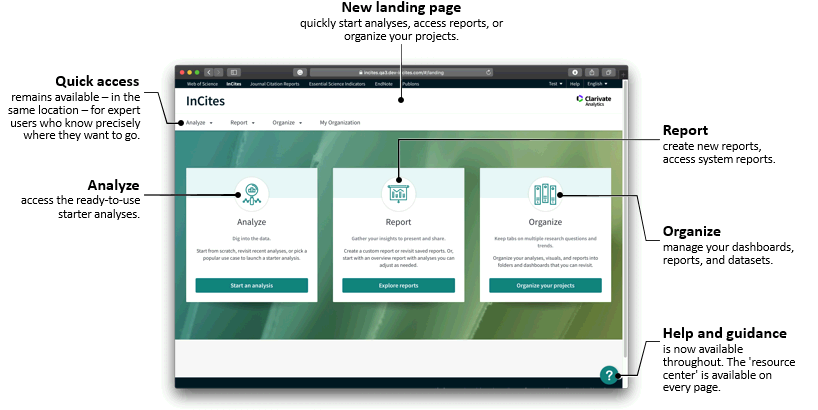
The three main boxes in the center of the page navigates you to three different places in the application as shown below
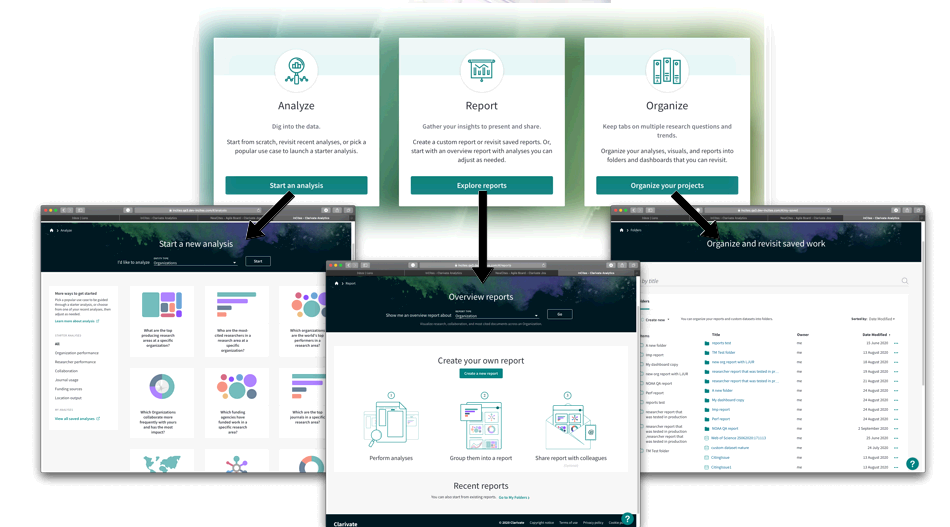
Main Library | 1510 E. University Blvd.
Tucson, AZ 85721
(520) 621-6442

University Information Security and Privacy
© 2023 The Arizona Board of Regents on behalf of The University of Arizona.

