The North American Industry Classification System (NAICS) is used to describe and delineate U.S. industries by sector in order to gather, analyze and report industry statistics.
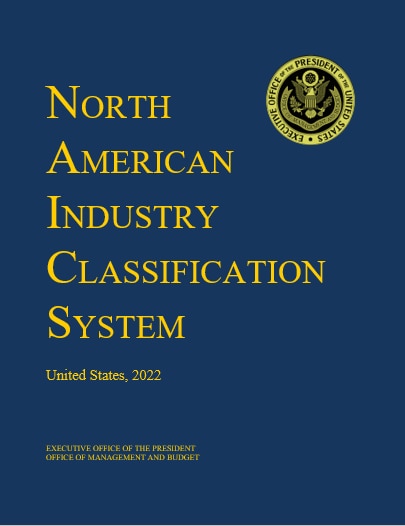 North American Industry Classification System (NAICS) Manual 2022
North American Industry Classification System (NAICS) Manual 2022
NAICS (pronounced "nakes") is used by federal agencies (Bureau of Census, Bureau of Labor Statistics, Securities and Exchange Commission, etc.) as well as publishers and analysts reporting on industries.
Industry codes are useful to know when researching a specific industry, market, or company and can be used in databases as a replacement for or in addition to keywords.
An industry can have more than one NAICS code. The longer the code, the more specific it is. For example:
72 — Accommodation and food services
722 — Food services and drinking places
7225 — Restaurants and other eating place
722513 — Fast-food restaurants
NAICS categories don't distinguish between small and large business, or between for-profit and non-profit.
While NAICS is recognized by US, Mexico, and Canada, it is not a global classification system. Other national and international systems exist, such as SIC (also US), SIC (UK - distinct from US SIC), NACE (EU), and ISIC (maintained by the UN and is the closest to a global international standard).
Not sure which database to choose? Read the descriptions to learn about the database's focus. You can also browse the following tutorial to find suggested databases based on the type of industry you are researching.
EBSCOhost is implementing a new User Interface beginning August 5, 2025. If you already have an EBSCOhost account, you may need to take action to recover your custom folders:
EBSCO platform text to speech feature and screen reader instructions
Note: May require users to log in with their NetID even on campus.
There is a known bug affecting Nexis Uni profile creation. Off-campus users interested in creating a Nexis Uni profile should use this link.
Nexis Uni instructions for screen reader and keyboard only users
Click on "Academic Library Detected..." to enter the site.
Use UA's proxied link above to browse WGSN and access content within UA's subscription.
Interested in creating a WGSN account? Use this proxied link to create a WGSN account.
Once a WGSN account is created, log in via an unproxied link directly at: https://www.wgsn.com/mywgsn
Main Library | 1510 E. University Blvd.
Tucson, AZ 85721
(520) 621-6442

University Information Security and Privacy
© 2023 The Arizona Board of Regents on behalf of The University of Arizona.

