In this lesson, you will learn how to:
In this video tutorial, we follow a research assistant who wants to find articles published by an author. You will learn how to conduct author searches and locate key author information.
Note: For the best viewing experience, select the double arrows at the bottom right of the player to view the video at full screen. You can also download a written transcript (Links to an external site.) of the video tutorial.
Henry Wai-chung Yeung has recently applied for a faculty position at your university. As Social Sciences Department Head, you want to review Yeung’s research profile to learn more about his career
Note: Refer to the answer key (Links to an external site.) for this assignment to check your results.
In this video tutorial, we follow a research assistant who wants to assess the impact of an author in his field. You will learn how to analyze an author's output.
Note: This video is in the process of being updated to reflect recent changes in the display of author information. However, you can still perform the tasks covered in this video.
Note: For the best viewing experience, select the double arrows at the bottom right of the player to view the video at full screen. You can also download a written transcript (Links to an external site.) of the video tutorial.
Now that you have found Henry Wai-chung Yeung's Author details page, you want to use Scopus to help assess this author's impact within his field.
If you would like more information on the h-index and creating an h-graph, you may find, How to use an h-graph, helpful. We have included it on the next page.
Note: Refer to the answer key (Links to an external site.) for this assignment to check your results.
The h-graph is one way of displaying and comparing the productivity and impact of published work of scholars. The h-index is the method used which was developed by J. E. Hirsch.
The h-index is based on the highest number of papers included that have had at least the same number of citations. The graph shows a 45 degree line which models a 1:1 relationship between publishing articles and being cited. An author’s publishing history is mapped out on this graph, beginning with their publication with the highest citations to the lowest.
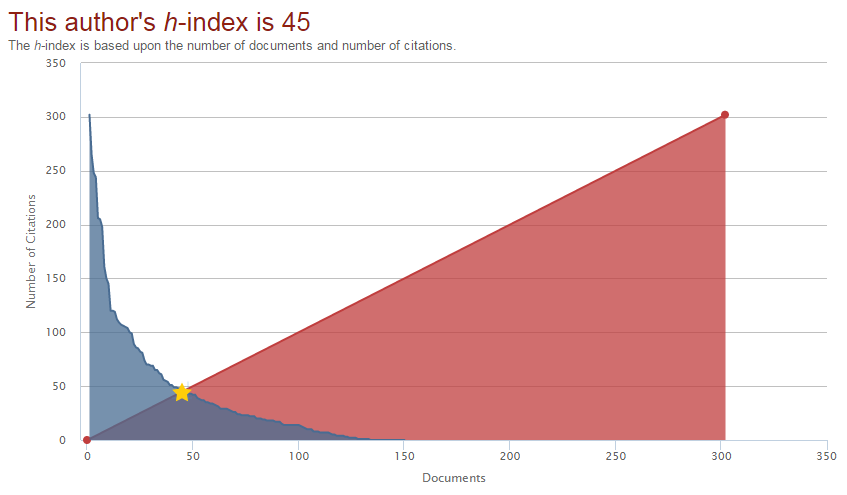
Select a section below to find out more about the h-index, how it works, and how corrections can be made:
In this video tutorial, we follow a research assistant who wants to monitor an author’s activities. You will learn how to set up author alerts and citation alerts.
Note: For the best viewing experience, select the double arrows at the bottom right of the player to view the video at full screen. You can also download a written transcript (Links to an external site.) of the video tutorial.
You have now completed lesson one. When you are ready, please move on to the next lesson.
TIP: The following Scopus help files contain additional information on the topics we have covered.
Main Library | 1510 E. University Blvd.
Tucson, AZ 85721
(520) 621-6442

University Information Security and Privacy
© 2023 The Arizona Board of Regents on behalf of The University of Arizona.

