When you use the library’s main search box, you’re actually searching across many of the library’s databases at once. This is a great way to start exploring your topic, but sometimes it’s better to go straight into a specific database (like PsycINFO or ERIC) where you can use advanced tools to focus your search and find the most relevant scholarly articles.
You can find an article or journal using the library search:
If you have the DOI or PMID associated with an article, you can also search by those identifiers.
Using relevant subject guides and recommended databases in your field can help you find additional articles.
Search by title, ISSN, or keywords, or browse by subjects using Find a journal.
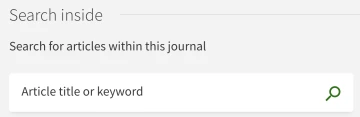
You can also find articles within a journal by keyword or title using the Search inside feature.
Learn more about searching for articles or journals using our search tips or watching our library search video tutorials.
ISSN (International Standard Serial Number) is an eight-digit code used to uniquely identify a journal or other serial publication. It helps libraries, databases, and researchers make sure they’re referencing or finding the correct publication, and can sometimes help researchers spot a predatory publisher. You can use an ISSN to search for a journal directly in the library catalog or databases.
Main Library | 1510 E. University Blvd.
Tucson, AZ 85721
(520) 621-6442

University Information Security and Privacy
© 2023 The Arizona Board of Regents on behalf of The University of Arizona.

